Introduction
Is your current HR system making the cut, or is it time for a change? Let’s delve into how to assess your current system and vendor in the final part of this series.
A Solution in Need of a Problem
We don’t want to jump the gun on ditching our current process or provider. Does your current system offer features you weren’t aware of or could make changes to better fit your needs? Often, a system isn’t meeting expectations due to organizational issues or support process problems. Here’s what that might look like:
- Implementation Issues – There are a lot of reasons an implementation can go wrong but it’s typically because the right people weren’t part of the decision-making process.
- Neglected maintenance and updates – If you’re not keeping up with regular updates, your system might not be performing at its best.
I have experienced this myself when taking on the administration of the ATS at a former company. They were unhappy with the lack of customization in email triggers and had created burdensome workarounds to accommodate their processes. It turns out the ATS vendor had an upgraded automation trigger functionality available that earlier administrators were unaware of. Implementing this functionality cut a slew of unnecessary workarounds and frustrations.
- Ecosystem issues – Our systems don’t exist in a vacuum and they often depend on inputs from other systems to be successful. While vendors love to promise how easily their products integrate with other systems, I have rarely seen data flow smoothly from one system to another. Even in modules that are part of the same system, there are often flaws in data flows that can cause all sorts of issues. Complexities or failures within a system are usually due to poor data flow. These can be caused by either lack of capability within the system itself or the organization does not have the skills internally to support these integrations.
While it is possible that your current vendor truly cannot meet your needs, you need to be aware of the issues above when going through this process or you could end up making a costly and unnecessary change. Furthermore, if your organization has systemic issues causing problems with the current system or process, those issues will persist with the new system unless they are addressed. The key quest is, “Is this a system problem or an us problem?”
“The first rule of any technology used in a business is that automation applied to an efficient operation will magnify efficiency. The second is that automation applied to an inefficient operation will magnify the inefficiency.”
-Bill Gates
Evaluating Your Current System or Process
Let’s get down to business. Here’s a step-by-step guide to deciding whether you need a new system or if your current one is up to scratch. I cannot emphasize enough the importance of this exercise:
- Audit your current system. Familiarize yourself with all the features and capabilities of your current HR system. Look over the help documentation, user forums, and training guides through the lens of the requirements you created in the earlier step.
- Meet with the vendor. Schedule a meeting with your current vendor to discuss your new requirements. In this meeting, present your prioritized list of requirements and ask them to prove how their system can meet each requirement. A good vendor will be willing to do a system audit to show features that you may not be using or could utilize better.
- Evaluate the costs. If your current system can meet all or most of your requirements, consider the cost of upgrading or customizing the system versus the cost of buying and implementing a new system. To get this information, you may need to reach out to potential vendors in the space to get a rough estimate of annual and implementation costs. Make sure that you understand all the costs involved. For example, new systems may require add-ons to support needed functionality or there may be costs if you want to bring data over from an old system. Also consider the soft costs such as the increased workload on your team and change management within the organization.
- Summarize your findings. Put together a document comparing your requirements created in the earlier step with the functionality of the current system. Highlight where the current system or process cannot meet needs or where there is functionality that you may not have previously found. This is an added benefit of this process as you may find more requirements for the system selection process. There should also be an added section on cost comparison.
Case Study: Wizard Technologies
Let’s put these steps into action with our fictitious company, Wizard Technologies. In our scenario, there is no central system for employee onboarding, but various departments have built their own processes for capturing this information including fillable PDFs and form management software. They look at their current processes against their top requirements from the earlier step:
Requirements
| Req ID | Requirement Description | Assumptions/Business Goals | Current System |
| 2 | Candidate can complete I9 page one in the system | | Fillable PDF allows for completion of Page One. However, candidate still must deliver through print or email. |
| 5 | Reporting is available to see candidate status | Should have all data fields available | Reporting is done through shared Excel sheet on SharePoint. IT could build more robust solution. |
| 10 | Easily accessible dashboard for administrators to see Candidate status | Customizable filters and columns | Same as above |
| 13 | ADA compliant | | Some forms do not meet ADA accessibility requirements and would need to be reworked |
| 15 | Login is simple | | No login needed at this time |
| 24 | Compliant with IT requirements for data storage, access, etc. | | Concerns about how data is currently delivered through interoffice mail or unsecure email. Also concerns about how data is stored once captured. |
| 35 | Mobile-friendly | | Some forms are mobile friendly. Some are not. |
| 36 | Allow for electronic signatures of certain forms | Must meet organization/government requirements | Fillable PDFs do allow for electronic signatures. |
Cost Estimates
Cost estimates provided by three onboarding software vendors show annual costs between $50,000 and $100,000 with $25,000 to $50,000 of upfront implementation costs. After working with IT, they also figured out that they will need to hire a consultant to build an integration between a new system and their HRIS.
In addition to the requirements above, the team looks at how new employee data is collected and processed by individual departments in the company as this was identified as a major pain point. They realize that there are inconsistent and inefficient processes that a new onboarding system will not fix.
Executive Summary
After compiling all these data points, the team comes up with this Executive Summary for the CHRO:
Problem
The current onboarding process for new employees is inconsistent across the organization and cumbersome for department administrators, HR, and the employees themselves.
Solution
We recommend the following changes to improve the onboarding process:
- Centralize new hire processing through HR instead of through individual departments.
- Implement a low-cost form management software to collect data from the employee now being collected through paper.
- Work with IT to feed this data directly into the HRIS.
- Start the RFP process to look for a system that can manage position management, recruiting, and onboarding.
Benefits
We believe that these strategies will significantly enhance our onboarding process, align with company goals, reduce costs, and support our long-term digital strategy.
Looking Ahead
Adhering to the adage, ‘If it ain’t broke, don’t fix it,’ it would be prudent to keep your current system if it meets your needs and still is cost-effective. However, if it does not fulfill your requirements, or if the costs of upgrades and customizations are prohibitive, then it may be time to explore new HR system options.
Conclusion
You might have expected a more straightforward system selection guide, but it’s crucial to understand that a new system isn’t always the panacea for organizational issues. Much like owning a luxury car doesn’t inherently make one a better driver, a new system may not resolve underlying inefficiencies. It’s essential to consider your organization’s processes in their entirety, not just the technology. In future posts, we’ll delve into the Request for Proposal (RFP) process and the intricacies of system implementation.
Should you have any questions, or if you’d like to share your experiences with vendor evaluation, we encourage you to leave a comment below or reach out to us on social media. We wish you every success in your HR system selection journey.
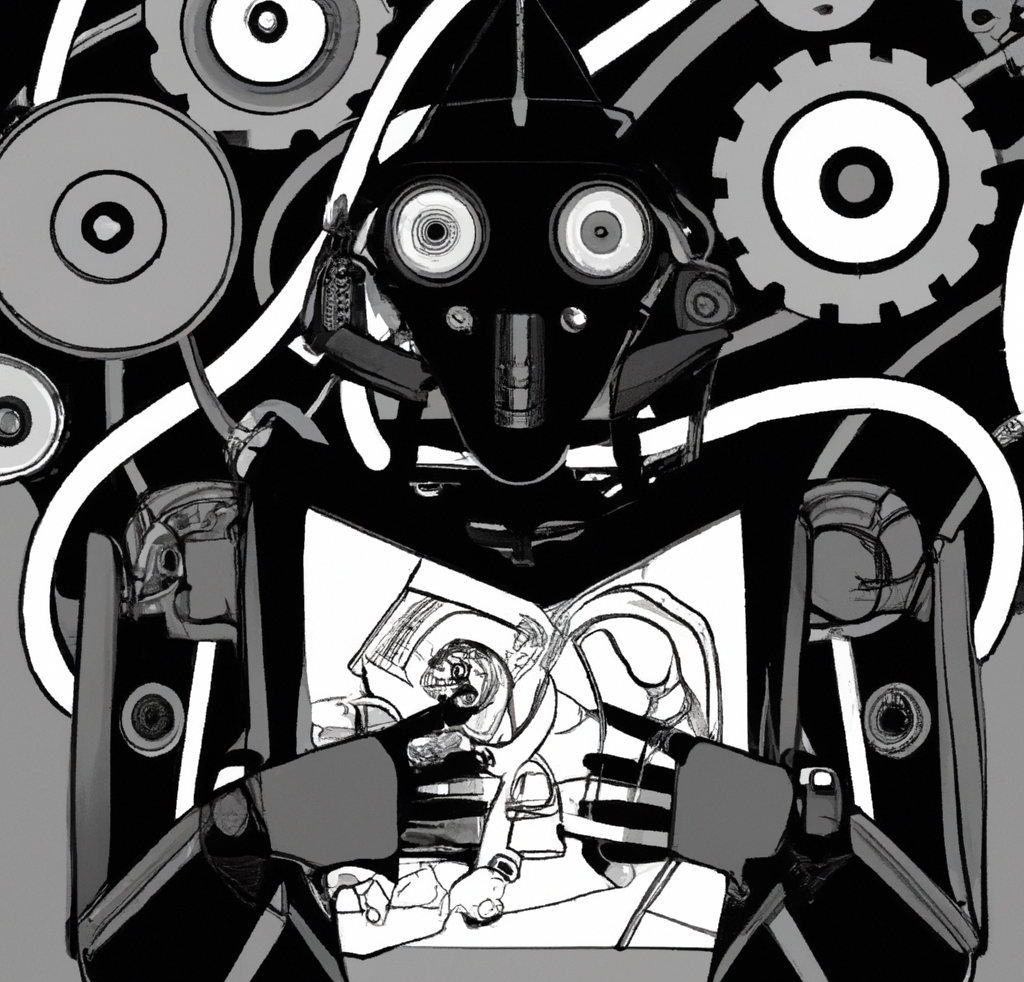
Leave a Reply